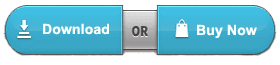The term OST stands for offline storage table files that acts as a copy of the Exchange server. It permits users to work with Outlook when the Cached Exchange mode is activated. An OST file can only be operated from its primary account, which created it. The offline folder gets generated when Outlook is configured with the Microsoft Exchange server.
There are several advantages of using Outlook OST files. The file not only works as the copy of mailbox folder of the Exchange server but, helps in automatic synchronization made on the Exchange server. When this server gets connected with the client machine, the OST file automatically gets synced and all the mailboxes are added, edited, or deleted when the connection gets re-established. Basically, an OST file renders an ease in continuing functionality even in the server mailbox unavailability.
What Makes OST Files Inaccessible?
There are some known and unknown causes of the problem. Talking about corrupt offline folders then, the program indicates “Cannot Open OST file in Outlook 2016 / 2013 / 2010” error. Apart from this, the application denies using of file and restricts one from working upon it. Well, discussing about an actual reason for the frequent OST Corruption when it is improperly synchronized with the server. This improper functioning is held due to lack of the internet connection. Some of such common issues are provided below :
- Damaged offline folder
- Power surge
- Malware attacks
- Failure over the network
- Improper program handling
Note : When this concept of OST file gets implicit, one have to understand the concept of PST file. It is so because a person needs to understand an accurate difference between OST and PST file.
Methods to Fix Error
Approach #1 : Recreate OST Files From Server
The execution of this approach requires backup of Outlook OST file in .pst format. Microsoft team recommended Outlook 2010, 2013, and 2016 users to recreate OST file whenever it gets corrupted. This involves deletion of existing file from the server and then re-creation of the same.
Once you are done with OST file recreation, move items from PST file into a newly created OST file. Now a question arises that how to perform this data transferring? Don’t worry, here is the solution for the same :
- Navigate towards File >> Open >> Import
- Choose Import from another program option and hit on Next
- A list of options get displayed in which you have to select Outlook data file (.pst) option and hit Next
- Click on the Browse button and locate towards the path where PST file is exported
- An Option section will be found in which you have to enable option Do not import duplicates. This is going to eliminate all duplicate items from PST file while data transferring.
- Click on Next and then under Select destination folder section, choose the folder where data items are to be imported.
- At last, hit on Next >> Finish button
The approach is only applicable for clients who works upon Outlook 2007 and all below versions. Here, one will be using scanost.exe file, which is involving following working steps :
Note : Before proceeding further, close MS Outlook and all programs associated with the same.
- Click on the scanost.exe utility to start its execution
- In case, you have set up MS Outlook profile then, software will display a window. Here, you have to choose profile that comprises of damaged .ost file .
- Utility will ask you to choose anyone of the two network connectivity issue. Choose Connect option.
- Depending upon your preferences, choose the accurate option. Well, click on Repair Error option for repairing the error.
- Hit on Begin to command utility that it should start its functionality.
- Challenges in Manual Approaches
scanost.exe tool will be handling corruption at very low level. This utility will be unable to solve corruption at major level. The workaround involves more time in its completion. Since, the procedure is server dependent therefore, it is tedious as well as time-consuming.
Approach #3 : Using OST to PST Converter to Troubleshoot Issue
When manual approaches fail in resolving the error like “Cannot open OST file in Outlook 2016, 2013, and 2010” then, the only measure left is to opt for third party tools. One such application is OST to PST Converter that is a multifaceted product, helping one in converting OST files into PST format. It is 100% guaranteed that tool will definitely fix problem without any data loss and complications. The exporter supports file of unlimited size and works upon any level of file corruption.
Observational Verdict
The major cause of “Cannot open OST file in Outlook 2016, 2013, and 2010” problem comprises is .ost file corruption. This means that users have to deal with corrupt OST file to get rid off this issue. Users can leverage for manual approaches only if they are ready to suffer from data loss. If not then, benefit yourself by using Recover OST to PST utility for resolving issue without any data integrity risk.